As a blogger, you have surely heard of the AdSense program from Google which is regarded as one of the best contextual advertisement programs available.
In this post, I will demonstrate how you can create an AdSense account for your website.
There are many AdSense alternatives available, but no matter what network you try, you will likely find that Adsense is the best.
If you have some marketing skills, however, you may also want to look into affiliate marketing.
When I started blogging, “AdSense” was a foreign concept to me. When I initially signed up for AdSense, I needed a lot of help from my friends, and I still was not sure I was doing it right.
For beginners who are not familiar with AdSense, it is an advertisement program for publishers started by Google (See Wiki details), wherein contextual ads are placed on your blog and you get paid when someone clicks on these ads.
In this blog post, I present an essential guide for beginners who are not sure how to apply for AdSense.
There are a couple of requirements which you must meet before you can apply for AdSense:
- First, of course, you need to have a website.
- You also must be above the age of 18, otherwise, you will need to apply using the name of a parent or guardian who gives you permission to do so.
Steps to create an AdSense account:
AdSense has recently changed the account approval process to include the following steps:
- Sign up for AdSense
- Add AdSense ads to your blog
- Wait while your account is reviewed and either accepted or rejected
Although the new AdSense account approval process is quite lengthy, the process will ultimately help to maintain the quality of AdSense for all users.
It is also important to make sure your blog or website is abiding by AdSense policies before applying.
Also, be sure to read the terms and conditions mentioned on the signup page to learn more.
Step-by-Step Guide to Creating an AdSense Account:
First, go to the Signup page for AdSense.
You will see an option to create a new Google account, or you can choose to use your existing Google account.

Note: If you have a custom domain name & you are using Google Apps for your domain email address, I suggest you use that to sign up for your AdSense account. When you use domain specific email addresses (admin@domain.com), the chances of getting your AdSense application approved is increased by a factor of 3.
Otherwise, you can use your existing Gmail address.
Website Details:

This form is straight-forward. You simply need to enter your website address and select the content language. For the website URL use your blog address, and make sure to add it without “http://”.

This is the most important part.
I remember making a couple of mistakes at this part when I first signed up. Hopefully, if you follow this guide, you won’t make the same mistakes.
The “payee name” is very important. Make sure to use the same name under which you have a bank account, as AdSense will be sending you checks or EFT payment under that name.
If you make a mistake here, changing the payee name of your account will be difficult in many countries, including India.
- Here is the list of countries which are not allowed to change the payee name after signing up.
So ensure your bank account name and payee name are exactly the same.
Next, add your contact information and fill in the other details.

Read the AdSense policies and put a checkmark in all three boxes.
Once done, click on “Submit”, and on the next page you can review your details.
Make sure that all the details are accurate and up to date!

You can use your current email address to sign up, or you can create a new Gmail ID just for AdSense. For fast approval, I would suggest you to use ZohoMail, and create a free domain-specific email address.
In my case, when I tried to sign up using a generic gmail address, I was rejected four times. However, when I later applied using a domain-specific email address, I got instantAdSense approval.

Once you have signed up for AdSense, you need to add AdSense codes to your blog. The AdSense team will review your application again after you add the codes, and your account will be activated with an Adsense Pin that will be sent to you.
All of this takes approximately 1-2 months depending upon your geographical location.
Once everything is set up, in order to get paid from AdSense you need to complete two further steps:
- Submit your tax information
- Enter your pin
You will need to submit a tax form specific to how you are conducting business. For certification of No U.S. activities, and for Indian AdSense publishers, you can fill in this tax information:

AdSense Pin:
You will receive an AdSense Pin by mail once you reach the threshold of $10. You need to add the pin to your AdSense account.


You will start receiving payment once your AdSense account reaches the $100 threshold.
I hope with this guide you can successfully create an AdSense account.



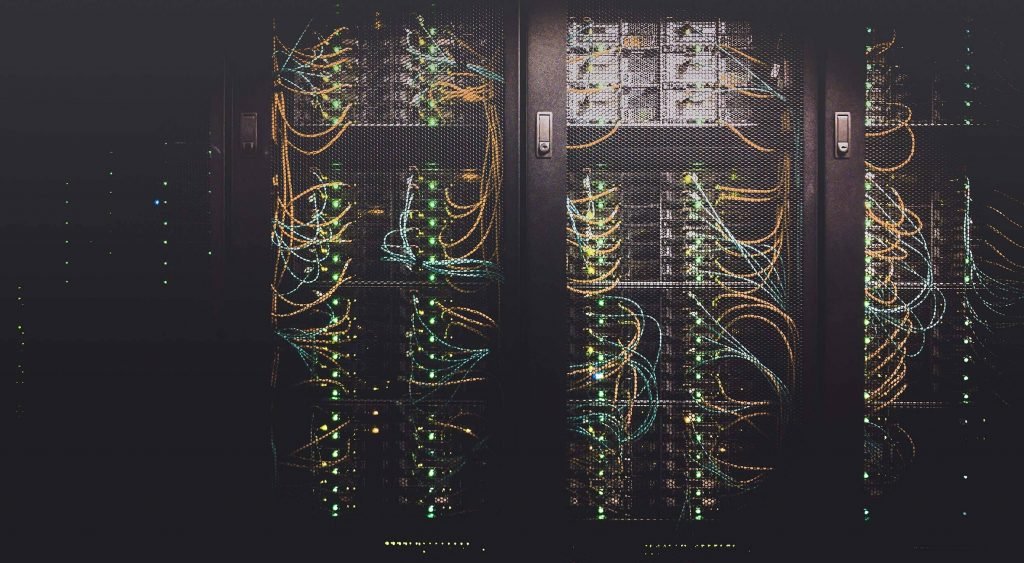

I was recommended this blog by my cousin. I am not sure whether this post is written by him as nobody else know such detailed about my problem. You are amazing! Thanks!|
Thank you.
It’s the best time to make a few plans for the future and it is time to be happy. I’ve learn this publish and if I may I want to recommend you some interesting issues or advice. Maybe you can write next articles relating to this article. I want to read more things approximately it!
Yes, thanks. I will write related this and let me know if you want any advice, I can help.
There are some interesting points in time in this article but I don?t know if I see all of them center to heart. There is some validity but I will take hold opinion until I look into it further. Good article , thanks and we want more! Added to FeedBurner as well
Thanks
Awsome article and straight to the point. I don’t know if this is in fact the best place to ask but do you folks have any ideea where to employ some professional writers? Thank you 🙂
Hy Jamison, you can ask any help me.
At this point, I am writing all the articles myself whenever I got time to write. So i don’t have any contact for a writer .
Fine way of describing, and fastidious paragraph to take information about my presentation subject matter, which i am going to deliver in institution of higher education.|
It’s good to know, my article helps you. Thanks
I absolutely love your website.. Very nice colors & theme. Did you build this site yourself? Please reply back as I’m hoping to create my own blog and want to know where you got this from or exactly what the theme is named. Thank you!|
Yes, I design this website myself. and this theme is custom develop by me. But I can create a website for you like this.
Excellent blog! Do you have any tips and hints for aspiring writers? I’m planning to start my own site soon but I’m a little lost on everything. Would you advise starting with a free platform like WordPress or go for a paid option? There are so many choices out there that I’m completely overwhelmed .. Any ideas? Thanks a lot!|
Yes, use WordPress as a free platform. I think this is best for blogs.
It’s awesome to pay a visit this site and reading the views of all mates concerning this paragraph, while I am also eager of getting know-how.|
You are welcome.
I want to to thank you for this excellent read!! I definitely loved every bit of it. I have you book-marked to check out new things you post…|
Thank you
After looking over a handful of the articles on your website, I seriously appreciate your way of blogging. I saved as a favorite it to my bookmark website list and will be checking back soon. Please check out my website as well and tell me what you think.|
Thank you Rutha. I checked the website. it’s nice and simple. I think you can make it more nicely like. expand box..its too small in desktop. or I can do it for you.
I just could not leave your web site before suggesting that I really enjoyed the standard information a person supply to your visitors Is gonna be again steadily in order to check up on new posts
I wanted to express how amazing your post is. I could tell you are an authority on this subject because of how obvious it is. If everything is up to you, I would want to follow your feed so I can be informed when you publish new content. Many thanks, and keep up the fantastic work.
Thank you for the auspicious writeup It in fact was a amusement account it Look advanced to more added agreeable from you By the way how could we communicate
Normally I do not read article on blogs however I would like to say that this writeup very forced me to try and do so Your writing style has been amazed me Thanks quite great post
My brother suggested I might like this blog He was totally right This post actually made my day You can not imagine simply how much time I had spent for this info Thanks
Hi i think that i saw you visited my web site thus i came to Return the favore Im attempting to find things to enhance my siteI suppose its ok to use a few of your ideas
Fantastic site A lot of helpful info here Im sending it to some buddies ans additionally sharing in delicious And naturally thanks on your sweat
certainly like your website but you need to take a look at the spelling on quite a few of your posts Many of them are rife with spelling problems and I find it very troublesome to inform the reality nevertheless I will definitely come back again
My brother suggested I might like this blog He was totally right This post actually made my day You can not imagine simply how much time I had spent for this info Thanks
I loved as much as you will receive carried out right here The sketch is attractive your authored material stylish nonetheless you command get got an impatience over that you wish be delivering the following unwell unquestionably come more formerly again since exactly the same nearly a lot often inside case you shield this hike
you are in reality a just right webmaster The site loading velocity is incredible It seems that you are doing any unique trick In addition The contents are masterwork you have performed a wonderful task on this topic
I just could not depart your web site prior to suggesting that I really loved the usual info an individual supply in your visitors Is gonna be back regularly to check up on new posts
I do not even know how I ended up here but I thought this post was great I do not know who you are but certainly youre going to a famous blogger if you are not already Cheers
Thanks I have just been looking for information about this subject for a long time and yours is the best Ive discovered till now However what in regards to the bottom line Are you certain in regards to the supply
Packachange This is really interesting, You’re a very skilled blogger. I’ve joined your feed and look forward to seeking more of your magnificent post. Also, I’ve shared your site in my social networks!