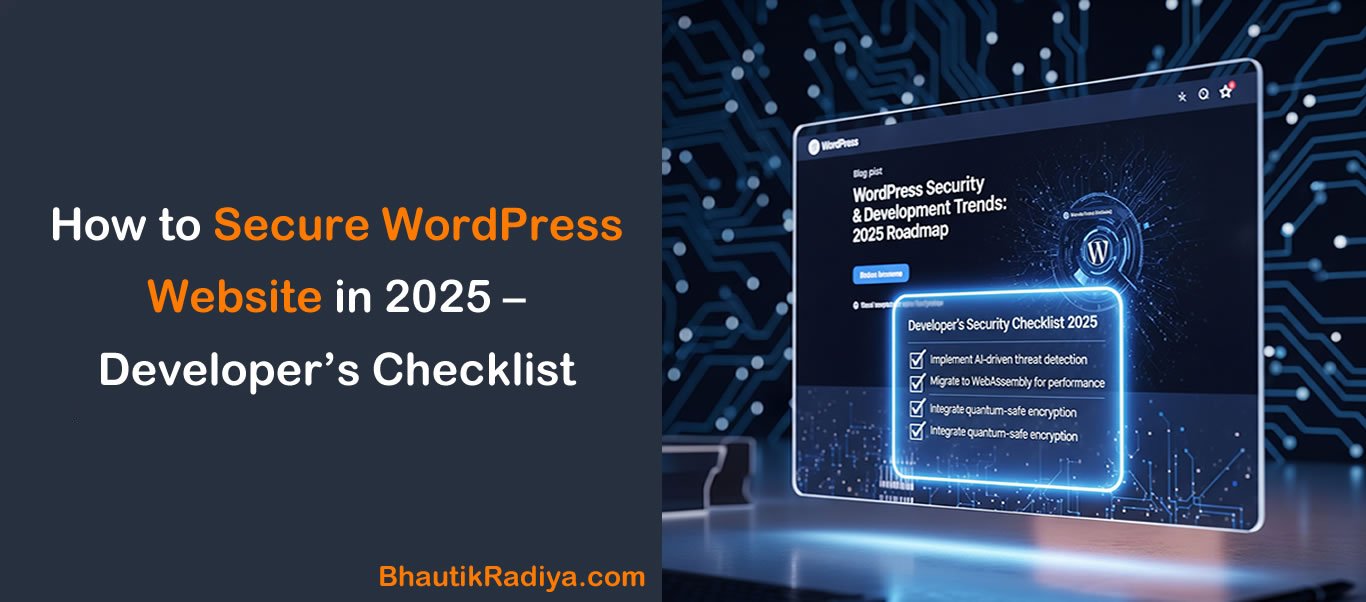Want to secure WordPress website in 2025? You’re not alone. As cyberattacks become more advanced, WordPress site owners must take serious precautions to keep their data and users safe. In this guide, we’ll walk you through the most effective ways to harden your site — from login protection to malware cleanup — all using best developer practices and tools. Follow this comprehensive checklist to reduce risks and improve your site’s overall security.
1. Keep WordPress Core, Themes & Plugins Updated
Running outdated software is like leaving your front door open. One of the most critical steps to secure your WordPress website is ensuring that the core system, plugins, and themes are always up to date. Many attacks exploit known vulnerabilities in older versions. If you’re unsure which plugins are safe or need help updating custom code, our Theme & Plugin Customization service ensures compatibility and security with every update.
2. Strengthen Login Security
Hackers frequently target the WordPress login page using brute-force attacks. Enforce strong password policies, activate two-factor authentication (2FA), and limit login attempts. Changing your default login URL can also confuse bots and slow down attackers. In case you’ve already been targeted, our 24/7 WordPress Help (Urgent Support) service can assist with immediate threat removal and login recovery.
3. Use Security Plugins & Firewalls
Security plugins like Wordfence or Sucuri offer vital protection with features such as malware scanning, real-time alerts, and firewall blocking. However, plugins are just part of the puzzle. For a complete security setup, expert configuration is key. Our Malware Cleanup & Security service offers in-depth audits and hands-on implementation to safeguard your site.
4. Run Regular Malware Scans & Hardening
Even if your website looks clean on the surface, hidden malware could be lurking in your files or database. We recommend scheduling weekly scans and immediate action if anything suspicious is found. Our WordPress Malware Cleanup & Security plan includes firewall rules, permission tightening, and vulnerability patching — all handled by experienced developers.
5. WooCommerce Security Essentials
If you run an eCommerce site, your risks multiply. You handle sensitive customer information, payment data, and inventory details. Install SSL certificates, restrict admin access, and monitor transactions for fraud. Our specialized WooCommerce Support team ensures that your store remains safe, PCI-compliant, and ready for business 24/7.
6. Speed Optimization for Protection
It’s not just about user experience — slow websites are also vulnerable to attacks like DDoS. By optimizing your WordPress site for speed, you reduce server load and enhance its ability to handle threats. Our WordPress Speed Optimization service improves your Core Web Vitals while adding security benefits like reduced attack surface and better caching policies.
7. Automate Daily Backups
Backups are your ultimate safety net. In case of a major hack or crash, a clean backup can save hours of work and prevent data loss. Use trusted tools like UpdraftPlus or BlogVault, and always store backups offsite. If you need help integrating a reliable solution, we offer backup planning with every Website Design & Development project.
8. Control User Access & Roles
Too many admin accounts? That’s a risk. Limit access by assigning users the minimum required roles, and regularly audit who has backend access. Also, remove unused accounts to reduce potential entry points. Our team can help you design a secure, role-based access structure during new builds or ongoing support via our WordPress Help.
Conclusion: Don’t Just Hope — Secure It
Hoping your website won’t be attacked is not a strategy. In 2025, the only way to stay safe is to stay proactive. Use this checklist to secure your WordPress website from all angles: software, access, malware, speed, and backups. Need expert help? BhautikRadiya.com offers full-service WordPress support and security, from urgent fixes to long-term maintenance.
Request Help Now or schedule a free audit with our team.